1) Essentials:
All CMs should have access to the following: MSHRP email account: mountsinaihrc@icahn.mssm.edu This email account is delegated from your personal Sinai gmail account. See “Getting Started in the Inbox” below for how to access it.
RedCap project Log in at Redcap
Box folders contain asylee case files, evaluators and resources Log in at Box
“CM - All” GroupMe If you do not have access to one or more of these, please contact the lead CMs
2) Getting Started in the Inbox
Getting to the mountsinaihrc@icahn.mssm.edu inbox: Log into your Gmail account for the Icahn School of Medicine at Mount Sinai On the top right corner, click the ISMMS logo to open the account menu and click on “Mount Sinai Human Rights Clinic”
Labels:
We each have our own label in the HRP inbox and we tag all emails related to our cases. Pick your favorite color for your label! It is helpful to glance at what’s unread and see if it’s in your color. In addition to a general name label, please create sub-labels for each of your assigned cases with the Case # and any other pertinent info that is helpful to you (ex: deadline, type of evaluation). Tag all emails pertaining to your case with this sublabel.
EXAMPLE:
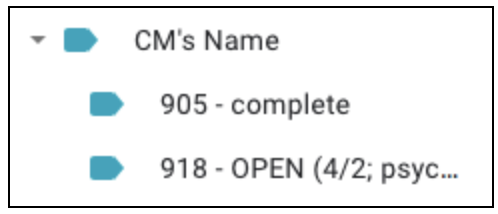
Once a case is assigned to you, the lead CMs will add your tag to the email chain with the attorney